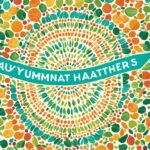The HRMS Karnataka Login Portal is a secure online platform created by the Human Resource Management System Department. It provides government employees in Karnataka with convenient access to their employment details and various services through the Employee Self-Service (ESS) feature. This portal plays a vital role in the e-governance of Karnataka, ensuring streamlined workforce management and efficient service delivery to employees.
The Karnataka HRMS portal serves as a centralized system that captures and maintains the entire employment history of over six lakh employees across different government departments in thirty districts of Karnataka. It ensures the accurate management of salary accounts and allows employees to view and download their monthly pay slips online.
Before accessing the HRMS Karnataka portal, employees must complete the registration process. This involves visiting their respective Drawing and Disbursing Officer (DDO) and providing a valid phone number for registration. The DDO will assign a dynamic password for the employee’s first-time login. From there, employees can access the HRMS Karnataka portal using their employee code as the login user ID.
Key Takeaways:
- The HRMS Karnataka Login Portal is a secure online platform for government employees in Karnataka.
- It provides convenient access to employment details and various services through the Employee Self-Service (ESS) feature.
- The portal captures and maintains the employment history of over six lakh employees across different government departments in thirty districts of Karnataka.
- Employees must complete the registration process at their respective Drawing and Disbursing Officer (DDO) before accessing the portal.
- The HRMS Karnataka portal enhances workforce management and improves the efficiency of service delivery to employees.
Karnataka HRMS Registration Process
To access the HRMS Karnataka portal, employees need to complete the registration process. Here is a step-by-step guide to register on the portal:
- Visit your respective Drawing and Disbursing Officer (DDO) to initiate the registration process.
- Provide a 10-digit valid phone number to the DDO for registration purposes.
- The DDO will use the provided phone number to register you on the HRMS Karnataka portal.
- Once registered, you will receive a dynamic password on your registered mobile number.
- Use this password to log in to the HRMS Karnataka login page.
- For login purposes, utilize your employee code as the login user ID.
- After successfully logging in, you can access and manage your employment details on the portal.
This registration process ensures that only authorized employees can access the HRMS Karnataka portal. The dynamic password system adds an additional layer of security, safeguarding employee information and ensuring privacy.
The HRMS Karnataka registration process is designed to streamline access to the portal and provide a secure platform for employees to manage their employment details effectively.
Step by Step Process to Log in to the HRMS Karnataka Portal
To log in to the HRMS Karnataka portal, employees need to follow a step-by-step process. Here are the detailed login steps:
- Visit the official website of HRMS Karnataka.
- On the homepage, you will find three login options: HRMS-Govt, HRMS-AIDED, and HRMS Boards/Universities. Select the HRMS-Govt option.
- You will be directed to the HRMS Karnataka login page.
- Enter your user code/user ID in the respective field.
- Provide your password in the designated password field.
- Enter the captcha code displayed on the page.
- Select your preferred language from the language dropdown menu.
- Click on the login button to access the portal.
Once logged in, you can easily navigate through the HRMS Karnataka portal and access various services, including downloading your payslips.

How to Track HRMS Complaint Status Online
Employees who have raised a complaint through the HRMS Karnataka portal can easily track the status of their complaint online. To check the HRMS Karnataka complaint status, follow the steps below:
- Visit the HRMS Karnataka portal by accessing the official website.
- Click on the “Check HRMS Complaint Status” button.
- On the new page, enter your KGID number or complaint ID in the given blank.
- Click the search button to proceed.
The system will display the current status of your complaint, allowing you to stay informed and updated on its progress.
Example:
“I had raised a complaint regarding my payslip discrepancy through the HRMS Karnataka portal. To track the status of my complaint, I followed the simple steps provided. The system instantly displayed the current status, giving me peace of mind and assurance that my concern is being addressed.”
| HRMS Karnataka Complaint Status | Actions |
|---|---|
| Complaint ID: ABC123 | Status: In Progress |
| Complaint ID: DEF456 | Status: Resolved |
Tracking your HRMS Karnataka complaint status online offers convenience and transparency, ensuring that your concerns are being addressed promptly. Stay informed and easily monitor the progress of your complaint through the HRMS Karnataka portal.
Important Links on HRMS Karnataka Portal
The HRMS Karnataka portal provides employees with access to a range of important links and forms. These resources are designed to streamline various processes and facilitate efficient communication between employees and the HRMS department. Some of the key links include:
- HRMS Karnataka Charge Allowance Form
- HRMS Karnataka Medical Reimbursement Form
- HRMS Karnataka KGID Loan Form
- HRMS Karnataka Festival Advance Form
- HRMS Karnataka Property Returns Form
- HRMS Karnataka KGS Training Application Form
These forms cater to different requirements such as applying for charge allowances, medical reimbursements, KGID loans, festival advances, property returns, and KGS training. Employees can easily access and download these forms through the HRMS Karnataka portal.
These important links serve as valuable resources for employees, simplifying various administrative tasks and ensuring a smooth and hassle-free experience within the HRMS Karnataka portal.
HRMS Employee Self-Service Portal for Karnataka Government Employees
The HRMS Employee Self-Service Portal is a dedicated platform designed exclusively for government employees in Karnataka. This portal offers a wide range of services and resources to empower employees and enhance their overall work experience.
Through the HRMS Karnataka employee self-service portal, government employees can access various essential services and information at their convenience. Here is an overview of the key features and benefits:
- Pay Slip: Employees can easily access and download their monthly pay slips online via the HRMS Karnataka portal. This feature ensures transparency and provides employees with quick and convenient access to their salary details.
- Service Register Book: The portal also enables employees to view and maintain their service register book. This allows them to keep track of their service history, which is crucial for career progression and other employment-related matters.
- Leave Balance: With the HRMS Karnataka portal, employees can easily check their leave balance. This feature provides employees with real-time information regarding their available leave days, helping them plan their time off effectively.
- Loan Details: Employees who have availed loans through the HRMS Karnataka system can access their loan details through the self-service portal. This allows them to monitor their loan status, outstanding balance, and repayment schedule conveniently.
- Deduction Details: The portal also provides employees with access to their deduction details. Employees can view deductions made for taxes, insurance, and other purposes, ensuring transparency and accurate record-keeping.
- Insurance Details: Employees can view and manage their insurance details through the HRMS Karnataka portal. This includes information about their insurance coverage, beneficiaries, and policy-related documents.
The HRMS Employee Self-Service Portal offers a user-friendly interface, making it easy for employees to navigate and access the services and information they need. With this portal, employees can conveniently manage their employment details and stay updated on important aspects of their work life.

Benefits of HRMS Karnataka Portal
The HRMS Karnataka portal offers several benefits for both employees and the government. Let’s explore these advantages:
1. Centralized System for Employee Information
The HRMS Karnataka portal provides a centralized system that stores and maintains the employee information of all categories of employees in the state. This unified database ensures the uniform implementation of service rules and regulations, promoting consistency and fairness across different government departments.
2. Improved Accountability and Transparency
By digitizing employee data and processes, the HRMS Karnataka portal enhances accountability and transparency in government operations. It allows for easy tracking and monitoring of employee records, making it more difficult for any unauthorized changes or discrepancies to go unnoticed.
3. Streamlined Decision-Making
The HRMS Karnataka portal serves as a valuable resource for retrieving employee information. This centralized system saves time and effort for the government in collecting and analyzing data for decision-making purposes. It provides accurate insights and analytics that aid in informed decision-making, improving overall efficiency and effectiveness in governance.
4. Easy Pension Settlement
The HRMS Karnataka portal simplifies the pension settlement process for retired government employees. It maintains all the necessary records and calculations, making it easier to calculate and disburse pension amounts accurately and on time.
5. Increased Government Efficiency
The implementation of the HRMS Karnataka portal has significantly improved the efficiency and productivity of the Karnataka government. By automating various administrative tasks and providing self-service options for employees, it reduces paperwork, minimizes manual errors, and streamlines processes, ultimately leading to higher government efficiency.
6. Enhanced Employee Experience
With the HRMS Karnataka portal, government employees can easily access and manage their own employment information. They have the convenience of viewing their pay slips, updating personal details, checking leave balances, and accessing important documents, all in one centralized platform. This self-service feature empowers employees and improves their overall experience.
Overall, the HRMS Karnataka portal plays a crucial role in promoting efficiency, transparency, and accountability in the Karnataka government. It simplifies administrative processes, enhances decision-making capabilities, and improves the overall experience of employees.
Conclusion
The HRMS Karnataka Login Portal is an essential tool for government employees in Karnataka to access their employment details and manage various services online. This innovative e-governance system provides convenience, security, and efficiency in handling employee information and salary accounts. By utilizing the HRMS Karnataka portal, employees can effortlessly access their pay slips, track their leave balances, and monitor loan details, among many other services.
The implementation of the HRMS Karnataka portal has significantly improved workforce management in the Karnataka government. It ensures a centralized and consistent database of employee information, enhancing transparency and accountability in government operations. Moreover, this portal has become an integral part of the employee experience, enabling easy access to crucial employment details and simplifying various administrative processes.
With the HRMS Karnataka Login Portal, government employees can enjoy the benefits of a user-friendly and efficient platform. It streamlines the management of their employment information, enabling them to focus on their responsibilities and enhancing productivity. This portal has truly revolutionized the way employee information is handled and has proven to be indispensable for the Karnataka government workforce.
FAQ
How can I register for the HRMS Karnataka portal?
To register for the HRMS Karnataka portal, employees need to visit their respective Drawing and Disbursing Officer (DDO) and provide a 10-digit valid phone number. The DDO will register the employee on the portal using this phone number. Once registered, employees will receive a dynamic password on their registered mobile number, which they can use to access the HRMS Karnataka login page.
What is the login process for the HRMS Karnataka portal?
To log in to the HRMS Karnataka portal, employees need to visit the official website and select the HRMS-Govt option. On the login page, they should enter their user code/user ID, password, captcha code, and language. After entering the required details, employees can log in to the portal by clicking the login button.
How can I track the status of my complaint on the HRMS Karnataka portal?
If you have raised a complaint through the HRMS Karnataka portal, you can track its status online. Simply visit the HRMS portal and click on the “Check HRMS Complaint Status” button. On the new page, enter your KGID number or complaint ID in the given blank and click the search button. The system will display the current status of your complaint.
What are the important links available on the HRMS Karnataka portal?
The HRMS Karnataka portal provides various important links, including forms for charge allowance, medical reimbursement, KGID loan, festival advance, property returns, KGS training application, and more. Employees can access and download these forms through the HRMS Karnataka portal for different purposes.
What services can I access on the HRMS Employee Self-Service Portal?
The HRMS Employee Self-Service Portal allows government employees in Karnataka to access various services and information, such as their pay slips, service register book, leave balance, loan details, deduction details, and insurance details. It provides a user-friendly interface for employees to conveniently manage their employment details.
What are the benefits of the HRMS Karnataka portal?
The HRMS Karnataka portal offers several benefits for employees and the government. It provides a unified and consistent database of all categories of employees, ensuring uniform implementation of service rules throughout the state. The centralized system enhances accountability and transparency in government operations and facilitates easy pension settlement. The portal also saves time for the government in retrieving employee information for decision-making purposes, thereby improving efficiency and productivity.